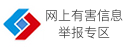菜鸟也疯狂!十二款系统安装全程图解
分享
(如果你已经知道方法请转到下一步),重新启动系统并把光驱设为第一启动盘,保存设置并重启。将XP安装光盘放入光驱,重新启动电脑。刚启动时,当出现如下图所示时快速按下回车键,否则不能启动XP系统光盘安装。

三、安装Windows XP Professional
光盘自启动后,如无意外即可见到安装界面,将出现如下图所示。

全中文提示,“要现在安装WindowsXP,请按ENTER”,按回车键。

许可协议,这里没有选择的余地,按“F8”键。

这里用“向下或向上”方向键选择安装系统所用的分区,如果你已格式化C盘请选择C分区,选择好分区后按“Enter”键回车。
0人已赞
第1页:菜鸟也疯狂!十二款系统安装全程图解第2页:Windows 98篇:(一)安装准备第3页:Windows 98篇:(二)安装过程Ⅰ第4页:Windows 98篇:(三)安装过程Ⅱ第5页:Windows 98篇:(四)安装过程Ⅲ第6页:Windows Me篇:(一)安装准备第7页:Windows Me篇:(二)安装过程Ⅰ第8页:Windows Me篇:(三)安装过程Ⅱ第9页:Windows Me篇:(四)安装过程Ⅲ第10页:Windows Me篇:(五)安装过程Ⅳ第11页:Windows Me篇:(六)安装过程Ⅴ第12页:Windows 2000 server篇:(一)安装准备第13页:Windows 2000 server篇:(二)安装过程Ⅰ第14页:Windows 2000 server篇:(三)安装过程Ⅱ第15页:Windows 2000 server篇:(四)安装过程Ⅲ第16页:Windows 2000 server篇:(五)安装过程Ⅳ第17页:Windows 2000 server篇:(六)安装过程Ⅴ第18页:Windows XP篇:(一)安装准备第19页:Windows XP篇:(二)安装过程Ⅰ第20页:Windows XP篇:(三)安装过程Ⅱ第21页:Windows XP篇:(四)安装过程Ⅲ第22页:Windows XP篇:(五)安装过程Ⅳ第23页:Windows XP篇:(六)安装过程Ⅴ第24页:Windows XP篇:(七)安装过程Ⅵ第25页:Windows XP篇:(八)安装过程Ⅶ第26页:Windows 2003篇:(一)安装准备第27页:Windows 2003篇:(二)安装过程Ⅰ第28页:Windows 2003篇:(三)安装过程Ⅱ第29页:Windows 2003篇:(四)安装过程Ⅲ第30页:Windows 2003篇:(五)安装过程Ⅳ第31页:Windows 2003篇:(六)安装过程Ⅴ第32页:Windows 2003篇:(七)安装过程Ⅵ第33页:Windows Vista Beta1篇:(一)安装过程Ⅰ第34页:Windows Vista Beta1篇:(二)安装过程Ⅱ第35页:红旗Red Flag Linux 4.0篇:(一)安装准备第36页:红旗Red Flag Linux 4.0篇:(二)安装过程Ⅰ第37页:红旗Red Flag Linux 4.0篇:(三)安装过程Ⅱ第38页:红旗Red Flag Linux 4.0篇:(四)安装过程Ⅲ第39页:红旗Red Flag Linux 4.0篇:(五)安装过程Ⅳ第40页:红旗Red Flag Linux 4.0篇:(六)安装过程Ⅴ第41页:红旗Red Flag Linux 4.0篇:(七)安装过程Ⅵ第42页:红旗Red Flag Linux 4.1篇:(一)安装过程Ⅰ第43页:红旗Red Flag Linux 4.1篇:(二)安装过程Ⅱ第44页:红旗Red Flag Linux 4.1篇:(三)安装过程Ⅲ第45页:红旗Red Flag Linux 4.1篇:(四)安装过程Ⅳ第46页:红旗Red Flag Linux 4.1篇:(五)安装过程Ⅴ第47页:共创Linux co-create 1.0.3篇:(一)安装准备第48页:共创Linux co-create 1.0.3篇:(二)安装过程Ⅰ第49页:共创Linux co-create 1.0.3篇:(三)安装过程Ⅱ第50页:共创Linux co-create 1.0.3篇:(四)安装过程Ⅲ第51页:共创Linux co-create 2005篇:(一)安装过程Ⅰ第52页:共创Linux co-create 2005篇:(二)安装过程Ⅱ第53页:共创Linux co-create 2005篇:(三)安装过程Ⅲ第54页:共创Linux co-create 2005篇:(四)安装过程Ⅳ第55页:共创Linux co-create 2005篇:(五)安装过程Ⅴ第56页:共创Linux co-create 2005篇:(六)系统启动Ⅰ第57页:共创Linux co-create 2005篇:(七)系统启动Ⅱ第58页:共创Linux co-create 2005篇:(八)系统浏览第59页:共创Linux co-create 2005篇:(八)网络设置第60页:共创Linux co-create 2005篇:(九)网络激活Ⅰ第61页:共创Linux co-create 2005篇:(十)网络激活Ⅱ第62页:共创Linux co-create 2005篇:(十一)连接上网第63页:Turbolinux 7 Server篇:(一)安装过程Ⅰ第64页:Turbolinux 7 Server篇:(二)安装过程Ⅱ第65页:Turbolinux 7 Server篇:(三)安装过程Ⅲ第66页:Turbolinux 7 Server篇:(四)安装过程Ⅳ第67页:Turbolinux 7 Server篇:(五)安装过程Ⅴ第68页:OpenDesktop 1.0篇:(一)安装准备第69页:OpenDesktop 1.0篇:(二)安装过程Ⅰ第70页:OpenDesktop 1.0篇:(三)安装过程Ⅱ第71页:OpenDesktop 1.0篇:(四)安装过程Ⅲ第72页:OpenDesktop 1.0篇:(五)安装过程Ⅳ第73页:附:Windows Server 2003 优化大全1~5第74页:附:Windows Server 2003 优化大全6~10第75页:附:Windows Server 2003 优化大全11~17
关注我们