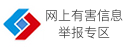提速60%!《Doom3》终极Config优化
config文件对于帧速率的提升作用这么大,它的工作原理又是怎样的呢?下面小编就转贴一篇Q3ACN论坛的精华帖,其中详细说明了各个参数的作用,大家可以参照做出适合自己的配置文件,感谢【Punk[D.M]的翻译】
image_anisotropy
Sets the maximum texture anisotropy if
available in the renderer. Set between 0 and 16 with the lower number being faster and the higher number being slower
设置各项异性纹理大小,取值在0-16之间,越小的数值越快.
image_filter
Changes texture filtering used for mipmapped images
"GL_LINEAR_MIPMAP_NEAREST" (faster)
"GL_LINEAR_MIPMAP_LINEAR" (slower)
改变纹理映射的的过滤方式.
"GL_LINEAR_MIPMAP_NEAREST" (快)
"GL_LINEAR_MIPMAP_LINEAR" (慢)
这个和Q3里面的也是一样的,但是感觉图像变化没有Q3那么明显.
r_shadows
Enables or disables shadows, very high FPS gain with the drawback losing shadows generated by enemies and objects.
Set to 0(faster) or 1(slower)
开启或者关闭阴影.0为关闭.可以大大提高速度但是DOOM3的气氛也没了...
r_useOptimizedShadows
Determines if static shadow volumes are used
Set to 1(faster) or 0(slower)
是否使用模板阴影.1为使用,可以提高速度.
r_useTurboShadow
Use a faster technique for generating dynamic shadows. This may cause loss of shadows on systems with older display drivers.
Set to 1(faster) or 0(slower)
使用更加快速的方法生成动态光影.但是在老的显卡驱动上可能会大量丢失阴影.
1为开启,提高速度.
r_useDepthBoundsTest
Specific to Nvidia hardware and may not be available in the current drivers. Enables UltraShadow II? depth bounds test feature for 5x00/6x00 cards.
Set to 1(faster) or 0(slower)
只有NVIDIA显卡可以使用的参数,但是在当前驱动可能不能工作.在5X00/6X00这些显卡上使用UltraShadow II技术.
1为使用,可以提高速度...未来...
r_Multisamples
Controls the amount of antialiasing.
Set to 0, 2, 4, 8, or 16 with the lower number being faster and the higher number being slower. Not all cards will support 8 or 16 settings.
全屏反锯齿.取值0,2,4,8或者16.小的数值快.(这需要你在驱动设置里面的全屏反锯齿选项里面选"应用程序控制"才能起作用)全屏反锯齿会极大的降低速度.
image_roundDown
Controls how incorrectly sized textures are resized so they are close to a power of two. The default setting of 1 means that textures will be reduced in size possibly losing some detail, a setting of 0 means that textures will be increased in size.
Set to 1(resize down/faster) or 0(resize ip/slower)
控制对不正确的纹理是增大还是缩小来接近真实情况.默认选项1意味着减小纹理尺寸这样可能会丢失细节.0就是增大图像尺寸.
设置1(减小/快)或者0(增大/慢)
r_skipBump
Controls bump mapping, can be set so that Doom 3 uses a flat surface instead of bump maps
Set to 1(faster / uglier) or 0 (slower)
是否使用凹凸纹理贴图.不使用凹凸贴图的话DOOM3会使用平坦贴图来替代.
设置1(快/难看)或者0(慢)
r_skipSpecular
Uses black for specular lighting. Specular lighting adds texture to each object and adds additional lighting to their surface. Not worth the minor FPS gain in singleplayer
Set to 1(faster / uglier) or 0 (slower)
是否使用镜面光源.镜面光源会增加每个物体表面额外的纹理和光源.在单人模式下开启关闭对速度影响不大.
设置1(快/难看)或者0(慢).
r_skipOverlays
Skip overlay surfaces on textures. Negligible FPS gain.
Set to 1(faster / uglier) or 0 (slower)
是否处理纹理表面位置.对速度影响可以忽略.
设置1(快/难看)或者0(慢)
r_skipFogLights
Skip all fog lighting, negligible FPS gain.
Set to 0(slower) or 1(faster)
是否开启雾化光源,对速度影响很小.
设置0(慢)或者1(快)
r_skipPostProcess
Skip all post-process rendering such as distortion on windows glass / etc. FPS gain on some systems.
Set to 0(slower) or 1(faster)
是否处理窗户玻璃变形破裂这些效果.在某些系统可以提高速度.
0处理(慢)1(快)
r_skipBlendLights
Skip all blending of lights, not worth the negligible FPS gain in singleplayer
Set to 0(slower) or 1(faster)
是否处理混合光源效果,在单人模式对速度影响不大.
0处理(慢)或者1(快).
r_skipDynamicTextures
Do not dynamically create textures, can cause problems with in game videos. Best to leave at 0 for singleplayer.
Set to 0(slower) or 1(faster)
NOTE: Leave at 0 for singleplayer
不要动态创建纹理,这样播放在游戏里面的视频信息的时候可能会出问题.强烈建议单人模式设置0.
r_skipMegaTexture
Controls if the lowest level texture is always used. Not worth the negligible FPS gain.
Set to 1(faster) or 0 (slower)
是否总是使用低质量的纹理.对速度影响不大.
r_skipTranslucent
Controls translucent interaction rendering such as the loading bar and UAC logos on containers. FPS gain on some systems.
Set to 1(faster) or 0 (slower)
是否使用进度条,UAC标志这些东西的半透明效果.在某些系统可能提高速度.
1不使用(快)
r_skipNewAmbient
Controls the rendering of special effects such as heat haze.
Set to 1(faster) or 0 (slower)
是否使用热溶这些特别效果.
1不使用(快)
r_useCachedDynamicModels
Controls dynamic model loading, if set to 1 the game will use its memory cache for models.
Set to 1(usually faster) or 0 (slower)
是否动态生成模型,设置为1的话游戏将使用内存缓存中的模型.
设置为1通常可以提高速度.
r_gamma
Does not affect FPS, helps with brightness, do not set this too high or colours will become washed out. See r_lightscale.
Set between 1 and 1.5, adjust r_lightscale for settings high than 1.5
这个和速度没什么关系,是用来调整亮度的,不要设得太高,否则画面看起来泛白.而且本身DOOM3这个游戏就是比较暗的.
取值1到1.5,大于1.5的值需要调整r_lightscale这个参数.
r_brightness
Does not affect FPS, helps with brightness.
Set between 1 and 2, if brightness is still a problem use r_gamma and/or r_lightscale
亮度调节,与速度没关.
r_lightscale
Does not affect FPS, helps with brightness and raises the intensity of all colours.
Set between 2(default) and 4, only use when you feel r_gamma and r_brightness have not helped.
与速度无关,可以在大范围内提高亮度.
image_lodbias
Controls lod bias on mipmapped images
Range from -2 (slower / crisper) to 2 (faster / uglier)
纹理细节.取值-2(慢,清晰)到2(快,模糊).
pm_runbob
pm_runpitch
pm_runroll
pm_bobpitch
pm_bobroll
pm_bobup
pm_crouchbob
pm_walkbob
Controls ''bobbing'' up/down/side movement of player. Can help if you get motion sickness
Set each of the bob cvars to 0 to disable bobbing
行走时候是否晃动,和Q3差不多.
image_downSizeBump
image_downSizeBumpLimit
Controls resizing of textures for bump maps. Helpful if your video card has less than 256 megabyte of video ram
Set image_downSizeBump to 0(disabled) or 1(enabled) 是否使用
Set image_downSizeBumpLimit higher(slower) or lower(faster) 取值大小
256 megabyte video cards 256M显卡
seta image_downSizeBumpLimit "1024"
128 megabyte video cards 128M显卡
seta image_downSizeBumpLimit "512"
64 megabyte video cards 64M显卡
seta image_downSizeBumpLimit "256"
控制凹凸贴图的纹理大小.对小于256M显存的显卡有帮助.
image_downSizeSpecular
image_downSizeSpecularLimit
Controls resizing of textures for bump maps. Helpful if your video card has less than 256 megabyte of video ram
Set image_downSizeSpecular to 0(disabled) or 1(enabled)
Set image_downSizeSpecularLimit higher(slower) or lower(faster)
256 megabyte video cards
seta image_downSizeBumpLimit "256"
128 megabyte video cards
seta image_downSizeBumpLimit "128"
64 megabyte video cards
seta image_downSizeBumpLimit "64"
控制镜面纹理大小,参考上面一条.
image_downSize
image_downSizeLimit
Controls resizing of textures for bump maps. Helpful if your video card has less than 256 megabyte of video ram
Set image_downSize to 0(disabled) or 1(enabled)
Set image_downSizeLimit higher(slower) or lower(faster)
256 megabyte video cards
seta image_downSizeBumpLimit "1024"
128 megabyte video cards
seta image_downSizeBumpLimit "512"
64 megabyte video cards
seta image_downSizeBumpLimit "256"
同上,请参考你的显卡显存大小使用推荐设置.
image_forceDownSize
Forces resizing of textures. May not be worth the FPS gain in singleplayer
Set to 0(slower) or 1(faster)
强制调整纹理大小.在单人模式对速度影响不大.
0为不强制(慢).
ui_showGun
Shows or hides your on screen gun model.
Set to 1(slower) or 0(faster)
是否显示枪械.
image_useCache
image_cacheMegs
image_cacheMinK
Controls memory set aside for temporary loading of full-sized precompressed images and files.
控制预载入未压缩纹理的大小.
WARNING - When set incorrectly this can cause Doom3 to crash at startup or cause instability/graphical artifacts in game. Particularly when loading maps such as Delta Labs 4.
警告:设置错误会导致DOOM3在启动的时候崩溃或者在游戏的时候严重的显示错误.在 Delta Labs 4这关尤其显著.
Set cache megs to a higher value if you have 512 megabytes or more of system RAM. Guideline is 1/6 to 1/4 of your system RAM.
当你有512M以上内存的时候可以设置比较高的数值.推荐设置为你系统内存的1/6或者1/4.
Set image_cacheMinK to 2048. This can be set lower than 2048 when image_useCache is set to 1 but may cause Doom3 to crash.
设置 image_cacheMinK 为 2048.如果你把image_useCache设置为1,那可以设置这个参数为较低的数值 ,但是可能导致DOOM3崩溃.
Set image_useCache to 1 to enable background load image caching
Set image_useCache 设为1来开启后台载入纹理缓存.
以下是各种内存大小下的推荐设置:
512 Megabytes of RAM
seta image_cacheMegs "96"
seta image_cacheMinK "2048" // NOTE
768 Megabytes of RAM
seta image_cacheMegs "256"
seta image_cacheMinK "2048" // NOTE
1 Gigabyte+ of RAM
seta image_cacheMegs "384"
seta image_cacheMinK "2048" // NOTE
NOTE: You can leave image_cacheMinK at its default if you are not setting image_useCache to 1
注意:让 image_cacheMinK 保持默认值如果你设置image_useCache为0.
image_useCompression
Determines if textures are used compressed.
Set to 0 (uncompressed, high quality)
Set to 1 (compressed, slight loss of quality)
Important: Only set to 0 if you have over 256 megabytes of video ram.
是否使用压缩纹理.
0(不压缩,高质量)
1(压缩,轻微的质量损失)
重要提示:只有在你的显存大于256M的时候才使用0不压缩纹理.
image_useNormalCompression
Determines how normal textures are compressed.
Unconfirmed settings:
Set to 2 for higher quality/larger/slower rxgb compression
Set to 1 for lower quality/smaller/faster 256 compression
设置压缩普通纹理的方式.
未经证实的:
设置2使用高画质/大尺寸/慢速的RXGB压缩方式;
设置1则使用低画质/小尺寸/快速的256色压缩.
image_ignoreHighQuality
Controls high quality settings on materials. Can give a minor FPS gain in singleplayer
Set to 0(slower) or 1(faster)
是否忽略高质量的材质.可以稍微提高速度.
0不忽略(慢)1忽略(快)
com_videoram
Holds the last detected amount of video ram. Check this setting in game at the console, if it is incorrect you may wish to set this to the correct amount of video ram.
Example if you have a 256 megabyte card and com_videoram shows 64 you could try setting this to 256
保证这个参数和你的实际显存大小一样,比如你是128M的5900,这个值就是128.
com_fixedtic
Controls the games tic rate. Defaults to 0, setting this to -1 will remove the 60 FPS cap for singleplayer.
控制所谓的60FPS限制,默认是0就是限制60FPS,设为-1可以突破这个限制,没什么实际意义.
g_bloodEffects
Controls blood splats, sprays and gibs
Set to 0 (faster) or 1 (slower)
溅血效果.
g_decals
Control if decals such as bullet holes, burns on walls etc. are shown
Set to 0 (faster) or 1 (slower)
弹壳,溅射,墙面射击痕迹这些效果.
g_showBrass
Controls if animation of ejected shells from weapons is shown.
Set to 0 (faster) or 1 (slower)
装弹动画效果.
g_skipFX
Controls if additional in game graphic effects are used.
NOTE: This will have the side effect of causing your HUD to be hidden.
Set to 1 (faster) or 0 (slower)
是否开启游戏内额外的图形效果.
注意:关闭这个效果可能隐藏你的HUD.
1关闭这些效果(快)
g_skipViewEffects
Controls damage and other view effects
NOTE: This will have the side effect of causing your HUD to be hidden.
Set to 1 (faster) or 0 (slower)
是否开启损坏/伤害以及其他效果.
注意:这个设置也会影响HUD的显示.
1是忽略这些效果(快)
g_projectileLights
g_skipParticles
r_skipParticles
Control if projectiles such as fireballs, etc. create dynamic lights or particles when fired (unconfirmed)
Set g_projectileLights to 0(faster) or 1 (slower)
set g_skipParticles and r_skipParticles to 1(faster) or 0 (slower). Do not alter r_skipParticles for singleplayer.
是否开启火球,火箭这些东西运动爆炸时候的动态光影跟踪效果,粒子效果.
设置 g_projectileLights 为0关闭动态光影跟踪(提高速度)
设置 g_skipParticles 和 r_skipParticles为1来关闭粒子效果从而提高速度.在单人模式请不要改动 r_skipParticles.
g_doublevision
Controls if your vision is affected when you take damage.
Set to 0 (no doublevision) or 1 (doublevision)
是否开启受伤害时你的视觉效果.
0为不开启,胆小的用这个...
g_muzzleFlash
Controls muzzle flashes when you or the enemy fires a weapon.
Set to 0 (faster) or 1 (slower / more realism)
是否开启武器溅射火花效果.
g_showPlayerShadow
Controls your player shadow
Set to 0 (faster) or 1 (slower / more realism)
是否开启玩家自己的影子.
0为不开启,提高速度.<
关注我们