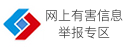明修栈道暗渡陈仓 催化剂5.4抢先测试
显示芯片制造业为了让人们理解起来容易,借用了很多汽车上的名字,比如驱动汽车的“Engine”(引擎),驱动硬件的“Driver”(驱动/司机)。Driver在汽车上叫做司机,但是在电脑上叫做驱动程序,人们习惯简称为“驱动”。驱动程序是软件,负责应用软件和硬件的连接,驱动程序的好坏能够很大程度上影响硬件的发挥。
上周末,ATI发布了他们最新的催化剂5.4版的驱动,我们今天就来看看这版驱动的表现。

- 3DMark2001: A black screen is no longer displayed when launching 3DMark2001 after launching Aquamark3 when the CATALYST™ CONTROL CENTER is installed (解决了先运行AquaMark3后运行3DMark2001时出现黑屏的问题。)
- Pacific Fighters: Playing the game after playing any track for a short period of time and having the landscape detail set to perfect no longer results in the clouds becoming blocking when flying (解决了在太平洋空战中云的效果的问题)
- Sail Simulator 4: Attempting to play the game under Windows XP with an ATI RADEON™ 9800 XT installed no longer results in the operating system failing to respond and rebooting (解决了使用98XT在WinXP下玩模拟航海4无响应的问题)
- SolidWorks 2004: Display corruption is no longer noticed when setting the AA to 6X and AF to 16X (解决了SolidWorks 2004中的问题)
- Splinter Cell Chaos Theory: Depth buffer corruption noticed on the ATI RADEON™ X800 PRO is now resolved (解决了X800Pro运行分裂细胞3出现的深度缓冲失效的问题)
- Star Wars Knights of the Old Republic: Loading the Dantooine level of the game under Windows XP no longer results in slow game performance (解决了星球大战之共和国的骑士的速度问题)
下面还有一些跟游戏无关的改进:
- Using the ATI Problem Report Wizard under Windows XP SP2 with an ATI RADEON™ X850 XT installed no longer results in an error message appearing when clicking the Finish button for the problem report
- CATALYST™ CONTROL CENTER: An option to select Yes or No to changes made in SMARTGART™ is now displayed when clicking the Apply button in SMARTGART™
- CATALYST™ CONTROL CENTER: Playing a video clip in the background and entering the Overlay page found in the Video section no longer results in the default value for the Hue not being reapplied unless the CATALYST™ CONTROL™ CENTER is closed and re-launched
- CATALYST™ CONTROL CENTER: Selecting Germany as the language no longer results in some of the text overlapping each other on the Unlock button
- CATALYST™ CONTROL CENTER: Selecting Netherlands (Dutch) as the language no longer results in some of the text in the Hotkey manager being cut off
- CATALYST™ CONTROL CENTER: The Bus setting information is now displayed in the Graphic Hardware section of the Information Center found
- CATALYST™ CONTROL CENTER: The Display Manager Wizard no longer contains a Component Video single display setting message, when multi-display desktop mode is selected
- CATALYST™ CONTROL CENTER: Custom modes can only be applied if the display device can support the mode selected
- Attempting to apply a higher refresh rate to a non-DDC monitor no longer results in the refresh rate reverting to 60hz.
- SXGA+ LCD panel flicker is no longer noticed when the frame buffer (UMA size) is set to 32MB or 64MB
由于是正式版的驱动,所以我们看出ATI还是用了很多心思的,这也正是消费者需要的,因为对于显示芯片厂商,驱动程序几乎是唯一的售后服务形式。
驱动程序对于性能的影响并不会特别大,这是我们都知道的,就像是舒马赫开奥托肯定比一个二流车手开跑车慢,何况驱动之间的差别并不一定像舒马赫和二流车手那么大。
所以我们的测试就要求环境非常严谨,我们使用GHOST备份了一个干净的操作系统,每次测试都重新安装驱动和软件。
硬件系统 | |
处 理 器 | AMD Athlon64 3800+ |
主 板 | 华硕 A8NSLI |
内 存 | OCZ DDR400 512MB×2 |
硬 盘 | WD Raptor 74GB 10K RPM |
显 示 卡 | ATI Radeon X850XT |
显 示 器 | 爱国者 998FD |
驱动程序 | |
主板驱动 | 7.02 |
显卡驱动 | 催化剂5.2 催化剂5.3 催化剂5.4 |
操作系统 | 中文Windows XP + SP2 |
为了尽可能体现出驱动的差别,所以我们采用了最好的跑车,也就是Radeon X850 XT。











1、用WinRAR打开Doom3 pak000.pk4压缩包,在WinRAR文件浏览框当中找到interaction.vfp文件,用记事本打开interaction.vfp文件;
2、在interaction.vfp当中找到以下代码:
PARAM subOne = { -1, -1, -1, -1 };
PARAM scaleTwo = { 2, 2, 2, 2 };
在这段代码下面加上PARAM specExp = { 16, 0, 0, 0 }; ,现在这段代码应该是:
PARAM subOne = { -1, -1, -1, -1 };
PARAM scaleTwo = { 2, 2, 2, 2 };
PARAM specExp = { 16, 0, 0, 0 };
3、将以下代码:
# perform a dependent table read for the specular falloff
TEX R1, specular, texture[6], 2D;
修改为:
# perform a dependent table read for the specular falloff
# TEX R1, specular, texture[6], 2D;
POW R1, specular.x, specExp.x;
4、保存interaction.vfp文件,WinRAR会询问是否更新Doom3 pak000.pk4压缩包当中的文件,选择“是”。至此修改完成。
根据Humus自己测试,在1280×1024分辨率下,修改前的fps是34fps,修改之后的fps是48fps。
今天我们的测试过程并没有发现成绩有大幅的提升,说明ATI并没有在这个版本的驱动中采用这种方法,而是真的在挖掘显示芯片性能的方面下了功夫。
在文章的前面我们看到ATI对这款驱动的描述中没有提及Doom3的性能提升,看来这是一个“明修栈道,暗渡陈仓”之计。
PCPOP建议:
如果您是一般的用户,可以说没有升级这款驱动的意义,因为对于性能这款驱动并没有很明显的提高,即使是提到最大的Doom3也几乎让人察觉不到。
如果您是一个游戏玩家,不妨换这版驱动试试,因为在催化剂Control Center方面,ATI还是做了不少的改进的,另外对几款游戏的兼容性的改进也是十分有必要的。
关注我们